10 Best Replit Alternatives for Cloud Development in 2025
Discover powerful online coding platforms and cloud IDEs to supercharge your development workflow
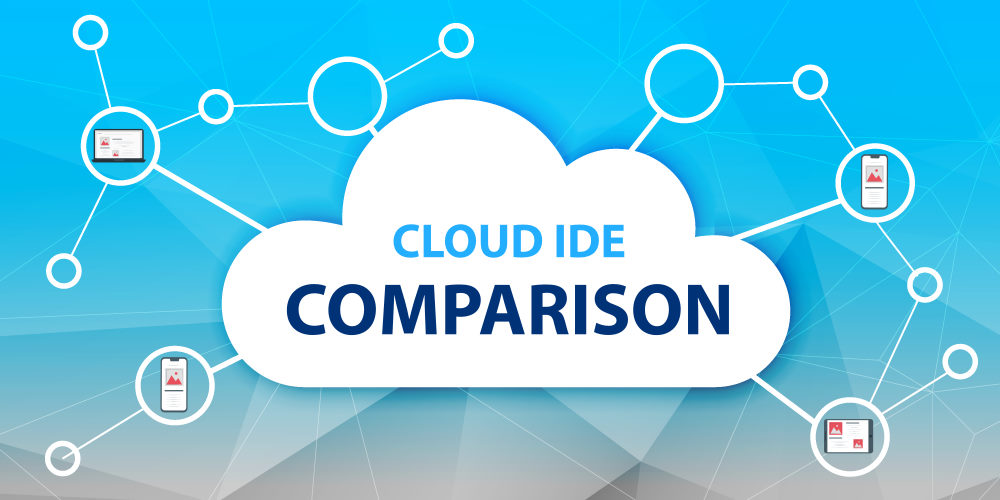
Why Look for Replit Alternatives?
Replit has been a popular choice for online coding and collaborative development, but it's not the only game in town. Whether you're looking for better performance, more advanced features, specialized tools, or different pricing models, there are numerous excellent alternatives that might better suit your specific needs.
From enterprise-grade cloud IDEs to beginner-friendly coding sandboxes, the landscape of online development platforms has evolved significantly. Each platform offers unique strengths - some excel at real-time collaboration, others provide powerful AI-assisted coding, and some offer seamless integration with popular development tools and workflows.
Quick Overview: This comprehensive guide explores 10 top-tier alternatives to Replit, covering everything from free options perfect for beginners to enterprise solutions designed for large development teams. We'll examine pricing, key features, use cases, and help you find the perfect platform for your coding journey.
Quick Comparison Overview
| Platform | Best For | Starting Price | Key Strength |
|---|---|---|---|
| GitHub Codespaces | Professional teams | Free tier available | GitHub integration |
| CodeSandbox | Frontend development | Free / $12/month | React/Vue/Angular |
| StackBlitz | Web development | Free | WebContainers tech |
| Gitpod | DevOps teams | Free / $39/month | Automated environments |
| AWS Cloud9 | AWS ecosystem | Pay-as-you-go | AWS integration |
Detailed Platform Analysis
1. GitHub Codespaces
Professional cloud development environment
GitHub Codespaces revolutionizes development by providing cloud-hosted development environments that integrate seamlessly with your GitHub repositories. It's essentially VS Code running in the cloud, complete with all your favorite extensions and configurations.
Key Features
- Full VS Code experience in browser
- Seamless GitHub integration
- AI-powered coding with Copilot
- Customizable dev containers
Pricing
- Free: 60 hours/month for individuals
- Pro: Pay-as-you-go from $0.18/hour
- Team: Shared quotas and billing
Best for: Professional developers working with GitHub repositories, teams needing consistent development environments, and anyone wanting the full power of VS Code in the cloud.
2. CodeSandbox
Frontend-focused development playground
CodeSandbox excels at frontend development, offering an intuitive environment specifically designed for JavaScript frameworks. With instant previews and excellent collaboration features, it's perfect for rapid prototyping and sharing interactive demos.
Key Features
- React, Vue, Angular support
- Live collaboration
- Instant deployment
- NPM package management
Pricing
- Free: Public sandboxes
- Personal Pro: $12/month
- Team Pro: $24/month per editor
Best for: Frontend developers, React/Vue/Angular enthusiasts, designers who code, and anyone needing quick prototyping capabilities.
3. StackBlitz
Lightning-fast web development platform
StackBlitz uses innovative WebContainers technology to run Node.js directly in your browser, offering unparalleled speed and security. It's like having a local development environment that boots in milliseconds and runs entirely in the browser.
Key Features
- WebContainers technology
- Instant startup times
- Full Node.js in browser
- Hot reload support
Pricing
- Free: Full-featured for individuals
- Enterprise: Custom pricing
- Private repos: Coming soon
Best for: Web developers who prioritize speed, teams working on modern JavaScript applications, and developers who want local-like performance in the browser.
4. Gitpod
Automated cloud development environments
Gitpod automates the entire development environment setup process, providing ready-to-code workspaces that spin up in seconds. It's particularly powerful for teams that want to eliminate "works on my machine" problems and standardize their development workflows.
Key Features
- Automated setup from git repos
- Prebuilt workspaces
- VS Code and JetBrains IDEs
- Self-hosted options
Pricing
- Free: 50 hours/month
- Personal: $39/month
- Professional: $39/month per user
Best for: Development teams prioritizing consistency, DevOps-focused organizations, and companies wanting to reduce onboarding time for new developers.
5. AWS Cloud9
AWS-integrated cloud IDE
AWS Cloud9 provides a cloud-based integrated development environment that's deeply integrated with the AWS ecosystem. It's perfect for developers building applications on AWS infrastructure, offering seamless access to AWS services and resources.
Key Features
- Deep AWS integration
- Built-in terminal
- Collaborative editing
- Language support for 40+ languages
Pricing
- EC2: Pay for underlying compute
- SSH: No additional charges
- Data transfer: Standard AWS rates
Best for: AWS-focused development teams, serverless application developers, and organizations already invested in the AWS ecosystem.
6. Glitch
Creative coding community platform
Glitch combines coding with community, offering a platform where developers can create, remix, and share projects instantly. It's particularly beginner-friendly and emphasizes learning through collaboration and exploration of others' code.
Key Features
- Instant deployment
- Project remixing
- Real-time collaboration
- Community features
Pricing
- Free: With limitations
- Pro: $8/month
- Note: Platform shutting down July 2025
Important: Glitch announced it will stop hosting projects in July 2025. Consider this when choosing for long-term projects.
7. CodePen
Frontend design playground
CodePen is the go-to platform for frontend developers and designers to experiment with HTML, CSS, and JavaScript. It's particularly strong for creating interactive demos, testing CSS animations, and showcasing creative coding projects.
Key Features
- Live preview editing
- CSS preprocessor support
- Asset hosting
- Social features
Pricing
- Free: Public pens
- Pro: $8/month
- Pro+: $12/month
Best for: Frontend designers, CSS enthusiasts, developers creating interactive demos, and anyone wanting to showcase creative coding projects.
8. JSFiddle
JavaScript testing playground
JSFiddle is a straightforward online code editor focused on quick JavaScript experiments and sharing code snippets. It's been a reliable choice for developers who need to quickly test ideas or demonstrate JavaScript concepts.
Key Features
- Simple four-pane interface
- Library integration
- Version control
- Easy sharing
Pricing
- Free: Full features
- Pro: Ad-free experience
- Private fiddles: Pro feature
Best for: Quick JavaScript testing, code snippet sharing, educators demonstrating concepts, and developers who prefer simplicity over advanced features.
9. PaizaCloud
Browser-based Linux development
PaizaCloud provides a full Linux environment accessible through your browser, making it perfect for developers who need server-side development capabilities without local setup. It supports multiple programming languages and provides root access for customization.
Key Features
- Full Linux environment
- Root access
- Multi-language support
- One-click setup
Pricing
- Free: Limited resources
- Standard: $9.80/month
- Pro: $19.80/month
Best for: Beginners learning web development, developers needing quick server environments, and anyone who wants Linux access without local installation.
10. Eclipse Che
Enterprise Kubernetes-native IDE
Eclipse Che is an enterprise-grade, open-source cloud IDE designed for large-scale development teams. Built for Kubernetes environments, it provides secure, scalable development workspaces with support for multiple IDEs and extensive customization options.
Key Features
- Kubernetes-native
- Multi-IDE support
- Enterprise security
- DevWorkspace operator
Pricing
- Open Source: Free
- Self-hosted: Infrastructure costs
- Enterprise: Support available
Best for: Enterprise development teams, organizations using Kubernetes, companies requiring self-hosted solutions with extensive security and compliance needs.
How to Choose the Right Platform
For Beginners
If you're new to coding, prioritize platforms with gentle learning curves and strong community support:
- CodePen - Perfect for HTML/CSS/JS learning
- Glitch - Community-focused with remix features
- JSFiddle - Simple and straightforward
For Professional Teams
Professional development requires collaboration, integration, and scalability:
- GitHub Codespaces - Full GitHub integration
- Gitpod - Automated environment setup
- Eclipse Che - Enterprise-grade security
For Frontend Development
Frontend-focused development benefits from specialized tooling:
- CodeSandbox - React/Vue/Angular excellence
- StackBlitz - Lightning-fast performance
- CodePen - Design-focused features
For Full-Stack Development
Full-stack development needs backend capabilities and deployment options:
- AWS Cloud9 - AWS ecosystem integration
- PaizaCloud - Full Linux environment
- GitHub Codespaces - Complete development stack
Key Factors to Consider
Pricing Model
Consider whether you need free tiers, pay-as-you-go options, or fixed monthly pricing that fits your budget and usage patterns.
Feature Set
Evaluate collaboration tools, language support, deployment options, and integration capabilities that match your project requirements.
Team Size
Different platforms excel at different scales - from individual developers to large enterprise teams with complex collaboration needs.
Finding Your Perfect Development Environment
The best Replit alternative depends entirely on your specific needs, team size, and development goals. Whether you're a beginner learning to code, a frontend developer building interactive prototypes, or part of an enterprise team requiring robust collaboration tools, there's a platform designed for your workflow.
Quick Recommendations
- Best Overall: GitHub Codespaces
- Best for Beginners: CodePen
- Best for React/Vue: CodeSandbox
- Best for Speed: StackBlitz
- Best for Enterprise: Eclipse Che
Future Trends
Cloud development environments are evolving rapidly with AI integration, improved collaboration features, and better performance. The platforms that invest in these areas will likely lead the market in the coming years.
Ready to Switch from Replit?
Take advantage of free tiers and trial periods to test these platforms with your actual projects. Most offer generous free plans that let you explore their features before committing to a paid plan.
Remember to export your projects and data before migrating, and consider running platforms in parallel during your transition period to ensure a smooth switch.
